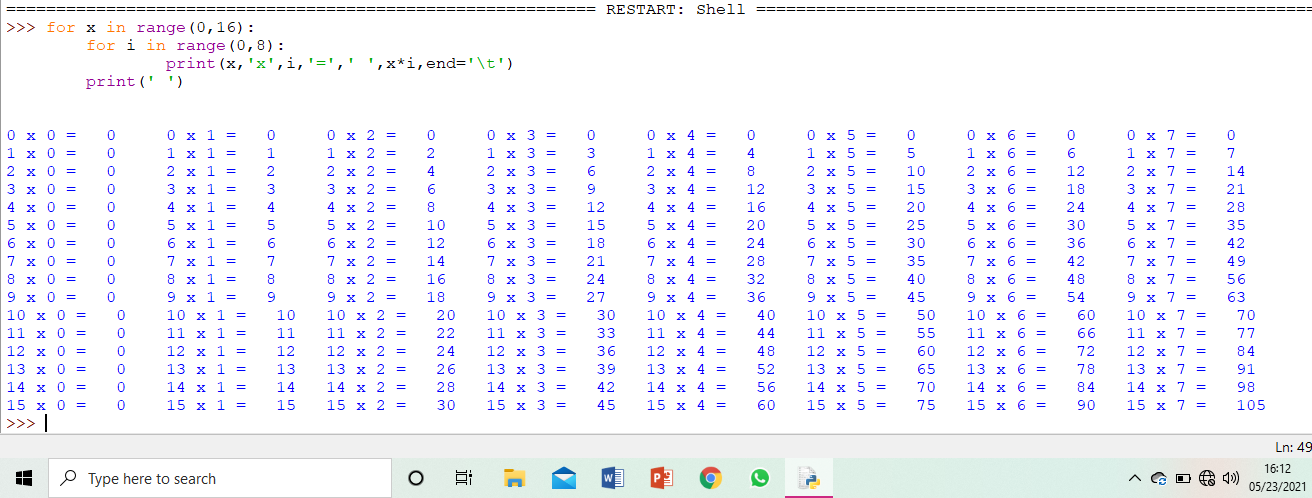Wednesday, 27 September 2023
Making Of Multiplication Table ;Python.
WordPress vs Blogger: Key differences

Saturday, 24 June 2023
Adding a Dark Mode to Your Website: Enhancing User Experience with Ease

Introduction:
In the contemporary digital environment, incorporating a dark mode feature into your website can significantly enhance the user experience. Dark mode creates a visually appealing and relaxing browsing environment, lessening eye fatigue and enhancing comprehension. This article delves into the process of incorporating a dark mode into your online presence, providing insights and useful suggestions to ensure the smooth introduction of this desired function.
HTML process of adding dark mode:
4. Implementing Dark Mode with CSS:
The CSS techniques used to implement dark mode effectively. Utilize media queries to detect user preferences, or provide a manual toggle option for users to switch between light and dark modes. Walk through the necessary CSS modifications for background colours, text colours, and other relevant elements.
5. The JavaScript part of dark mode:
Conclusion:
By incorporating a dark mode feature into your website, you can significantly enhance the user experience by providing a visually appealing, comfortable, and customizable browsing experience. Follow the steps outlined in this article, adapting them to suit your website's specific requirements. Embrace the benefits of dark mode and empower users with an immersive and enjoyable interface. Implementing dark mode can be a game-changer in providing an exceptional user experience while keeping your website up to date with modern design trends.
Saturday, 10 June 2023
Why You Shoudl Learn Web Development In Python In 2023:15 Compelling Reasons
Which is a big company, uses Python to do things like studying data, making search engines better, and managing their computers.
States of America in control of Civil space program using advanced research in aerospace and aeronautics. Python is a computer program that is used for science, processing data, and making things look real.
Tuesday, 24 May 2022
How To Make a Smooth Grid Layout Using CSS.
React vs Angular; Front-End Web Development
Angular and React are two of the most popular Javascript tools for front-end development. React is a Javascript created by Meta...

-
Today I want to share with you a short python project. A multiplication table python project. The is one of the shortest project...